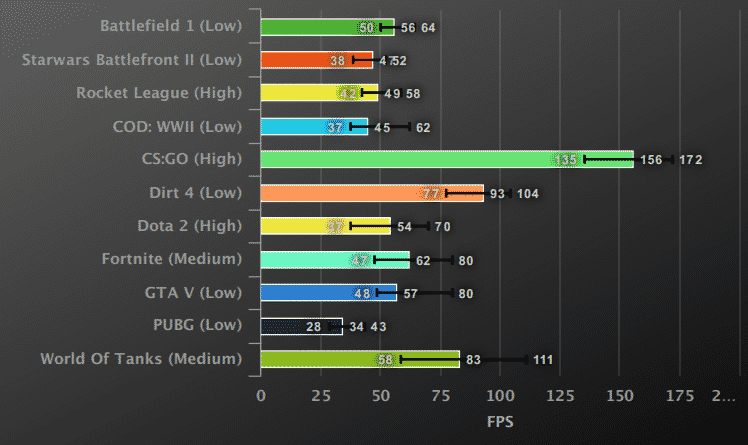With the latest 2nd gen Ryzen APUs out in the market for cheap AF prices, the budget gaming market has seen some rise in sales. Team Red’s latest offerings Ryzen 3 2200G and Ryzen 5 2400G come with integrated graphics, so good that they put UHD 630 to shame(Intel’s iGPU in case u didn’t know).
Parts
The 2200G has a Vega 8 iGPU while the 2400G ships with a Vega 11 iGPU. Keeping the low budget in mind, I’ve configured a PC around Ryzen 3 2200G, which serves as a great entertainment PC in your living room and also serves as casual gaming PC if the situation demands it. The specs of the PC are as follows and all prices are in INR. The total roughly comes close to 24,965 INR. If you prefer a cheaper case, that would be ok too. I mean there are cases which come with SMPS out of the box for around 2,000 INR. Let me shed some light over the parts I chose for this build and why not Intel alternatives like G5400 or G4560.
CPU
For starters, Ryzen 3 2200G is a 4 core 4 thread APU. It has a base clock of 3.5 GHz and boost clock of 3.7 GHz. It can stretch up to 4.0 GHz on overclocking if you have a mobo of series 350 or higher. It has Vega 8 iGPU as mentioned earlier and is more than capable of handling current lighter titles like DOTA 2, CS: GO, or even cartoon-ish Fortnite. I didn’t pick G4560 or G5400 mainly because of high core count on Ryzen and ability to not bottleneck, unlike Blue team’s offerings. And also Vega 8 performs way better than the UHD 630. One more factor I would like to mention is Overclocking. Yes, all Ryzen Chips are factory unlocked but the Intel’s chips don’t support it unless they are K series chips.
Motherboard
I chose to go with a basic 320 motherboard mainly because of cost and also the factor that we wouldn’t be overclocking this chip. However, you can go for a 350 series mobo for around 6,000 INR if you up the budget. This board has all the support you would need for a budget PC. It supports 32GB DDR4 RAM @3200MHz, has all the standard PCI slots and also m.2 slots. Tricky part with this motherboard is that you would have to update its BIOS to use 2nd gen Ryzen chips. You can read about the APU in the link provided.
RAM
Once again the budget factor and also cheapest 8 GB stick in stock are main deciders here. For a budget PC, 2400 MHz is more than sufficient and also since we won’t be getting a dank RGB transparent case or Motherboard, i chose to go with this RAM stick instead. Of course, if you have the money go for Corsair’s 8 GB RAM stick if you prefer the looks. I won’t be focusing on the HDD part. You could get any 1TB HDD you want, preferably Seagate Barracuda or WD Blue. PSU Not much to speak here as well. The one I chose has 5-star ratings on the link as well as 350W is more than enough for this PC considering the hardware we’re using. Or you could upgrade to a Corsair VS450W if you wish to. Case If you look at the hardware we’re using, you would realize that none of them is flashy nor good looking. So why spend money on a transparent case? Hence the choice and this case also have a front USB 3.0 port.
Benchmarks
Coming to the numbers everyone cares about, we have mixed results. Lighter eSports titles and older AAA games ran quite smoothly while some newer titles like PUBG struggled quite a bit to keep up smooth frame rates. And also all the benchmarks were done at 1080p resolution with settings from low-high depending on game.
Verdict
If you are a gamer who plays CSGO, Rocket League, Fortnite or Dota 2 then this is the PC for you on the budget. However if you intend to play newer games like COD: WW II and PUBG and such, then you could upgrade to a 1050Ti and a higher clocked intel CPU. Hope i have given sufficient insight for the PC build. Feel free to comment down below if any changes are there or if you need other suggestions. See you guys in the next one!